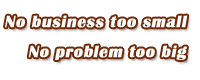Age of conan News & Events & Guides
This is what a lot of people miss on how to run Age of Conan effectively. Here's how to fix it. its most likely not the game....
1) Update your graphic card drivers to the newest version (Do not use Beta drivers)
2) Update your DirectX 9.0 too the newest 9.0 March "08" update. Even if you think you have the newest directX on your system. Microsoft will tell you if you need an update when you download the 08 update. Don't be a fool, go to microsoft and check your DirectX today.
3) Goto your control panel on your computer and look for your graphic card settings. Set them all on "Let the 3D application too decide" setting.
4) Very important - Your motherboard must have the newest bios flash/update! How do you know? Or how can u check? Read the model number off your motherboard. Go to your motherboards makers website. Look up drivers and bios updates. Keep in mind a driver is not a bios flash. They are 2 totally different things.
5) Check for new motherboard drivers from rules 4
6) In Age of Conan game. Change and set everything on low then work your way up. That way Age of Conan will at least run on Low settings and you can experiment and see what is effecting your computer/graphics card problems.
If none of the above work
6) Upgrade your graphics card drivers to the Beta Version (If available)
7) Change all your graphics cards settings (in the computer not AoC) too performance settings.
8) Go into your computers Bios settings (look on the web) And make sure your Ram/Chip/Graphics cards are all set on the correct settings. (DO NOT, change anything your unsure of you could damage your system)
9) Download a program called Trojan Remover (free for 30 days)
Download a virus remover call Avira its free.
Download a spyware remover called Ad-Ware 2008 its free as well.
The following is meant to help fix a lot of the AoC issues:
SLI Mode (Yes Conan uses it) You must go into your graphics card settings (The SLI mode settings area) And change it too "Force Frame Rendering 2 Mode". Doing this will force AoC to use SLI and u will double your frame rate.
 ]
]